Here is a helpful video we created going over all the various time lapse setting on the GoPro Hero 5 Black and how to achieve the best results when capturing a sunset or sunrise time lapse.
Use these settings to get the best results when shooting a sunset timelapse and you will get some epic results. Feel free to comment if you have any time lapse related questions.
My goto settings when filming a sunset time-lapse on a GoPro Hero 5 Black.
Camera: GoPro Hero 5 Black
Mode: Timelapse Photo Mode
Interval: 5 Seconds
Megapixels: 12 MP / Wide
Protune: On
White Balance: Native
Colour: GoPro Colour
ISO MIN: 100
ISO MAX: 100
Sharpness: Low
When filming a sunset time lapses it is best to shoot in time-lapse photo mode as this gives you greater control when editing. You can still get a nice shot in video mode, however, you are mainly limited to the final output. If simplicity is what you’re after and you want a video you can share instantly, then time-lapse video mode is your best choice.
When it comes to editing your time-lapse sequence, there are many choices. For me personally, I use a combination of LightRoom and LRTimelapse and GoPro Studio. You can achieve some super crazy awesome results when editing with LRTime lapse and Lightroom, but on the downside, it can be complicated and expensive to license the software. GoPro Studio is free to download, although limited in its editing capabilities you can do some pretty neat things with it and still create an epic sunset time lapse
Stay tuned for more GoPro time-lapse tips and tricks coming soon!


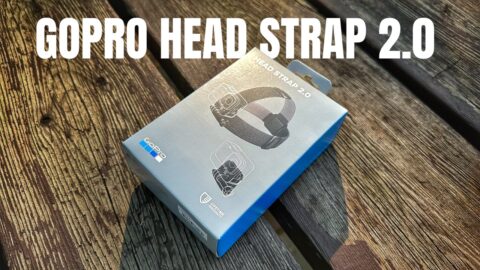
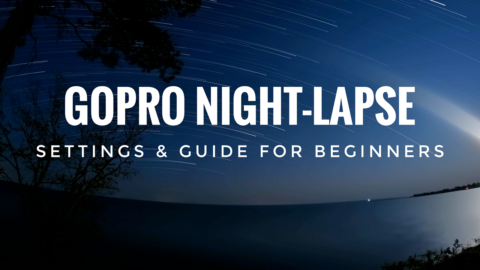





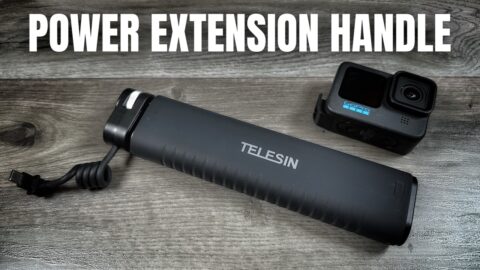
Comments are closed.