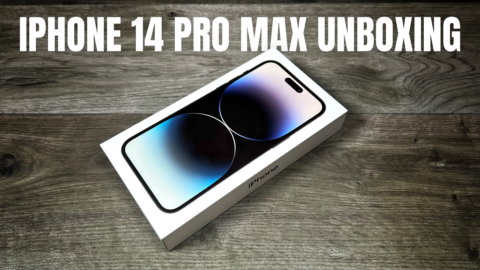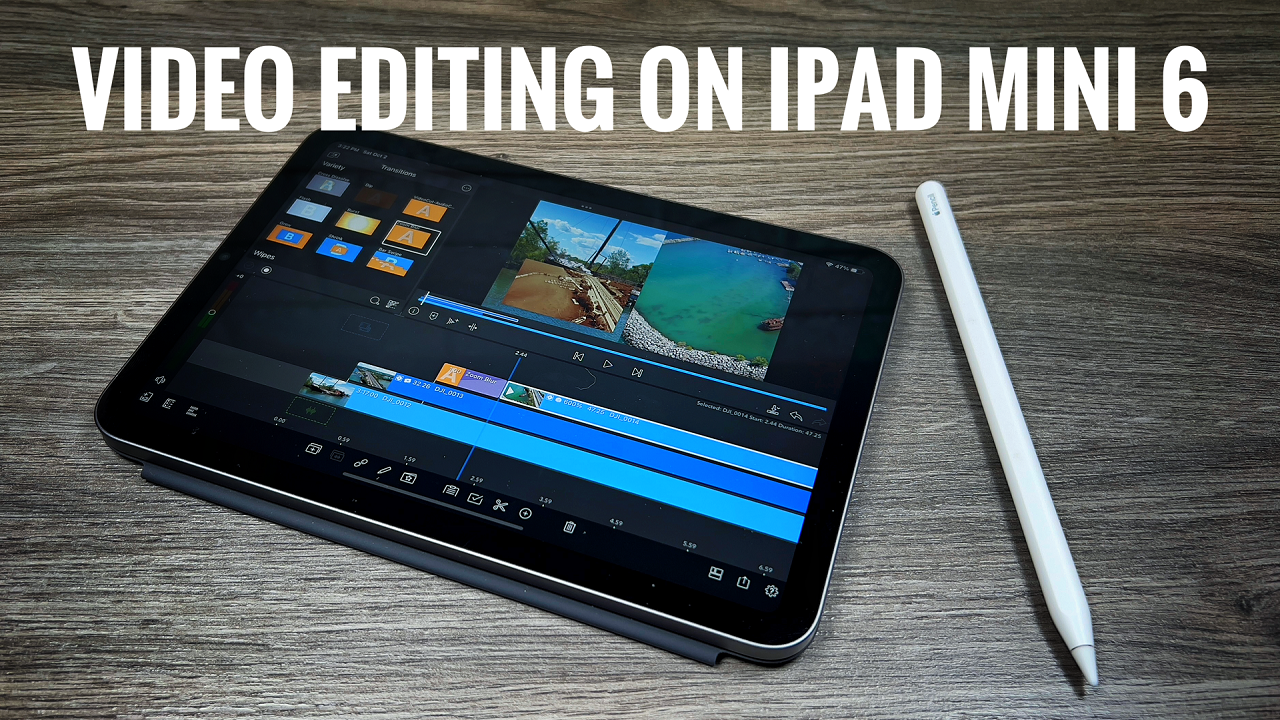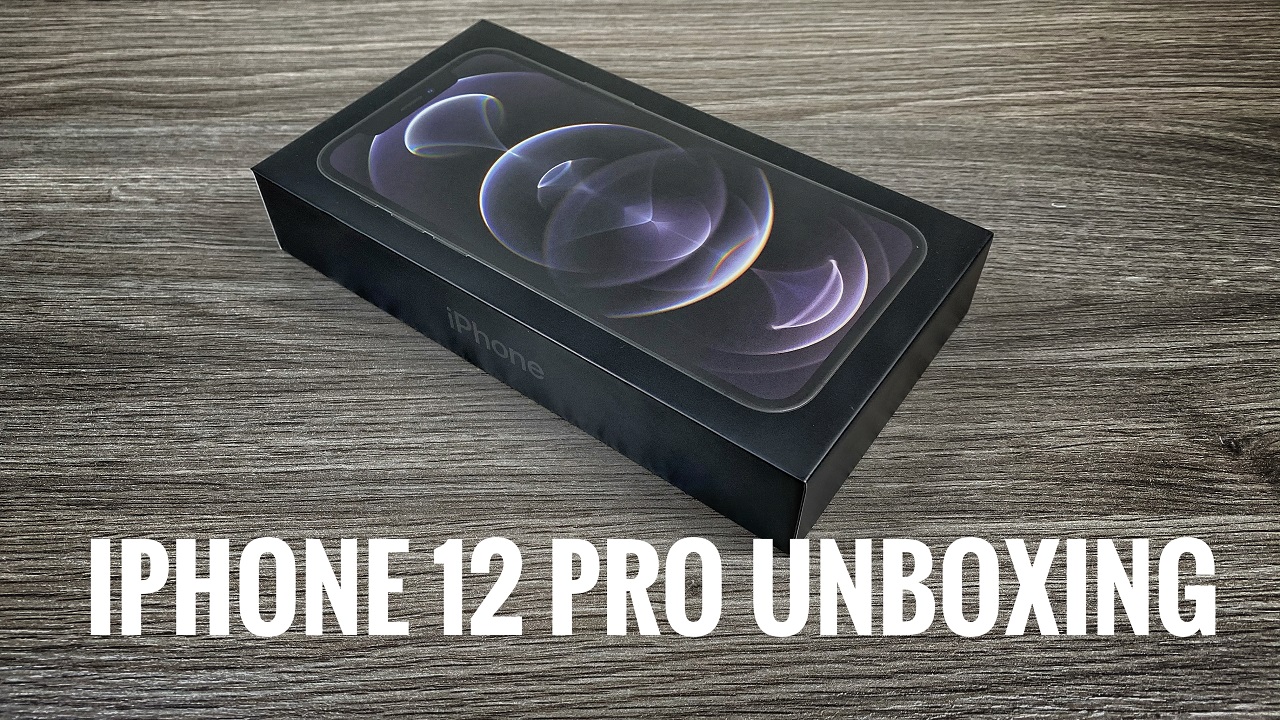So with the removal of the home button on the new 2018 iPad Pro how you go about various tasks is quite different from previous generations. Most of the gestures that can be used have been worked into older iPads as well and carried over from the iPhone X and Xs series. In this video, I go over important tips on how to perform everyday tasks that you may not be familiar with such as:
- How to activate Siri on iPad Pro 2018.
- How to do a hard reboot or restart the iPad Pro 2018 (two methods).
- How to take a screenshot on the iPad Pro 2018.
- How to finalize an iTunes or app store purchase using Face ID.
- How to add a virtual home button on the iPad Pro 2018.
In addition, I go over how to transfer photos and videos from an iPhone or iPad to your new iPad Pro 2018 using a USB-C to Lightning cable, as well I demonstrate how you can plug in compatible cameras such as GoPro’s or drones directly into the iPad Pro 2018 to transfer media directly from the device.
Watch our YouTube tips and tricks video for the new iPad Pro 2018.
12.9″ iPad Pro 2018: https://amzn.to/2qQdKBo
11″ iPad Pro 2018: https://amzn.to/2DxNPWM
Apple Pencil 2: https://amzn.to/2Biz88x
USB-C to Lightning Cable: https://amzn.to/2TpfYVi
USB-C to 3.5 mm Headphone: https://amzn.to/2zhDivC
USB-C to Card Reader: https://amzn.to/2DvspJG
USB-C to USB Adapter: https://amzn.to/2qTsm2P
USB-C Digital AV Multiport Adapter: https://amzn.to/2TrBtVF
iPad Pro 2018 Cases: https://amzn.to/2JOy8LQ