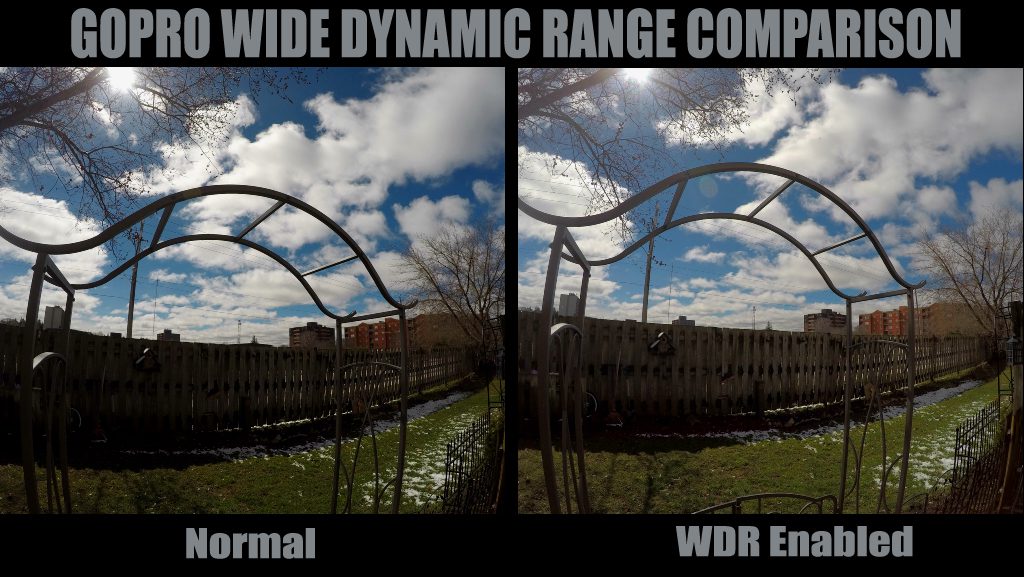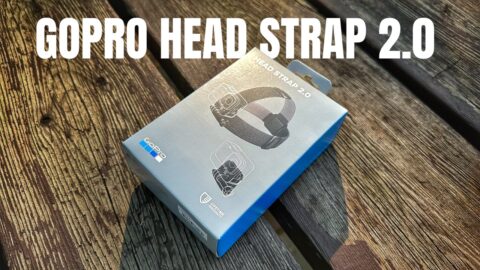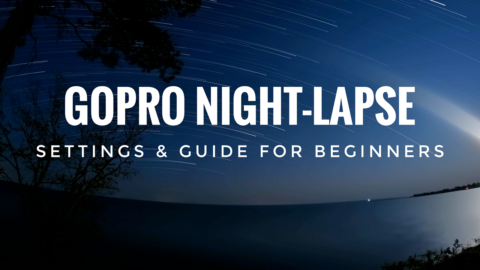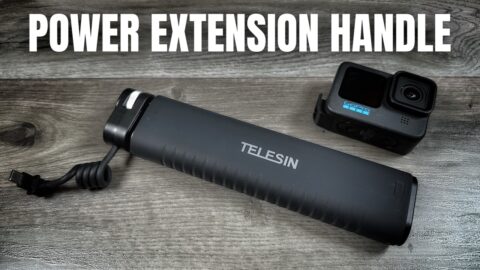What is GoPro WDR
So if you own a GoPro Hero 5 black you may have noticed a setting in the photo options called WDR that can be enabled when taking single photos. WDR stands for wide dynamic range and basically allows your GoPro to capture more detail in dark and light areas. WDR is similar to traditional HDR photos were as a camera will take 3 different exposures and merge them all together into one photo. This allows for more even exposures in the highlights and lowlights. More detail becomes visible in the dark area of the photograph resulting in a more pleasing photo. When WDR is enabled your Hero 5 does this in the background and you are presented with a beautifully exposed photograph in JPG format.

How To Enable WDR Photos on Your Hero 5 Black
To enable WDR on your GoPro Hero 5, swipe from the right while in photo mode to bring up the photo options, continue swiping until you come to the WDR screen. Click the button to enable WDR. And done! all your photos will now have the benefits of the GoPro wide dynamic range feature.
Just this week GoPro release an update to the Hero 5 black that allows you to now capture photo time-lapses with WDR enabled.