In this video, I am demonstrating how you can attach and use an external microphone with your Zhiyun Smooth 4 and new iPhone models such as the iPhone 7, iPhone 8 and iPhone X that do not have an audio/microphone jack. This used to be a fairly straightforward task, but since Apple removed the audio jack from new models of the iPhone it has complicated things just a little. Now to connect a microphone to your iPhone you must use the lightning port. The problem is the lightning port is completely covered by a motor when mounted in the Smooth 4 gimbal, so how do you plug in a microphone? In this video, I show you some tricks on how to solve this problem.
There are some accessories we will need to make the job a little easier. First, we need an iPhone lightning adapter. This essentially takes the iPhone port and adds 2 90 degree elbows. This allows us to plug in the lightning cable when the iPhone is mounted. We are also using a clamp that has a cold shoe built-in. This makes mounting the microphone very easy. In the video, we are using the Rode VideoMicro. This is my favorite small portable microphone, it has great audio quality and affordably priced. It works well with iPhone’s, GoPro’s and many other DSLRs and mirrorless cameras. Lastly, we will need a TRS to TRRS cable and the lightning audio jack adapter that came with your phone. When you purchase the Rode microphone it comes with a TRS to TRS cable and it is used to connect the mic to cameras such as DSLR’s and GoPro’s. The iPhone requires a special TRS to TRRS cable that Rode also sells. Links to all products needed are down below. Follow along with our video for detailed instructions on how to set up your microphone with the Zhiyun Smooth 4 and your iPhone
Zhiyun Smooth 4: https://amzn.to/2KsgE7q
Rode VideoMicro: https://amzn.to/2Otpxzl
Rode TRS to TRRS Cable: https://amzn.to/2vH4ouy
Lightning Adapter: https://amzn.to/2KOYfB2
Microphone Mount: https://amzn.to/2MLwfju








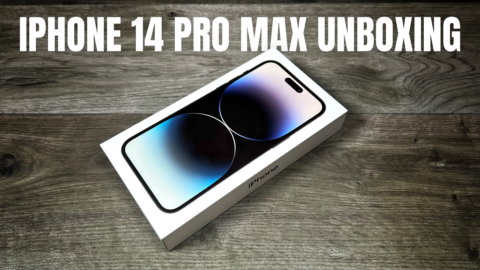



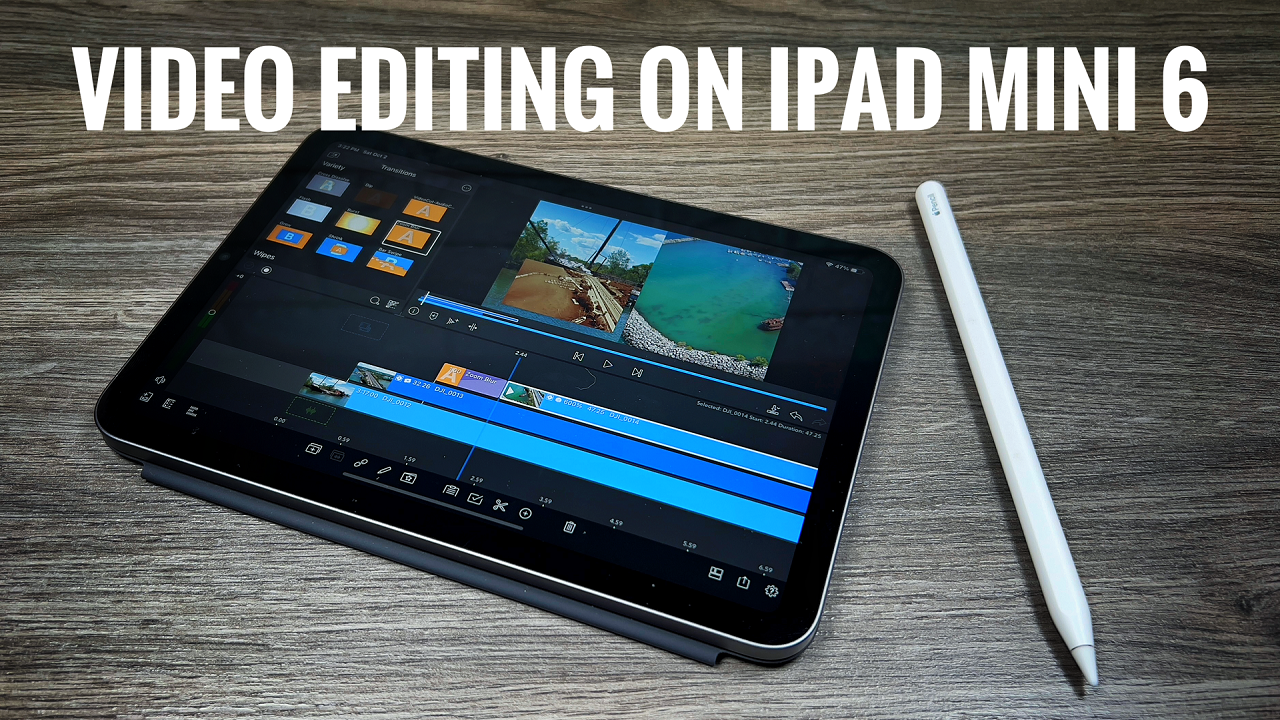

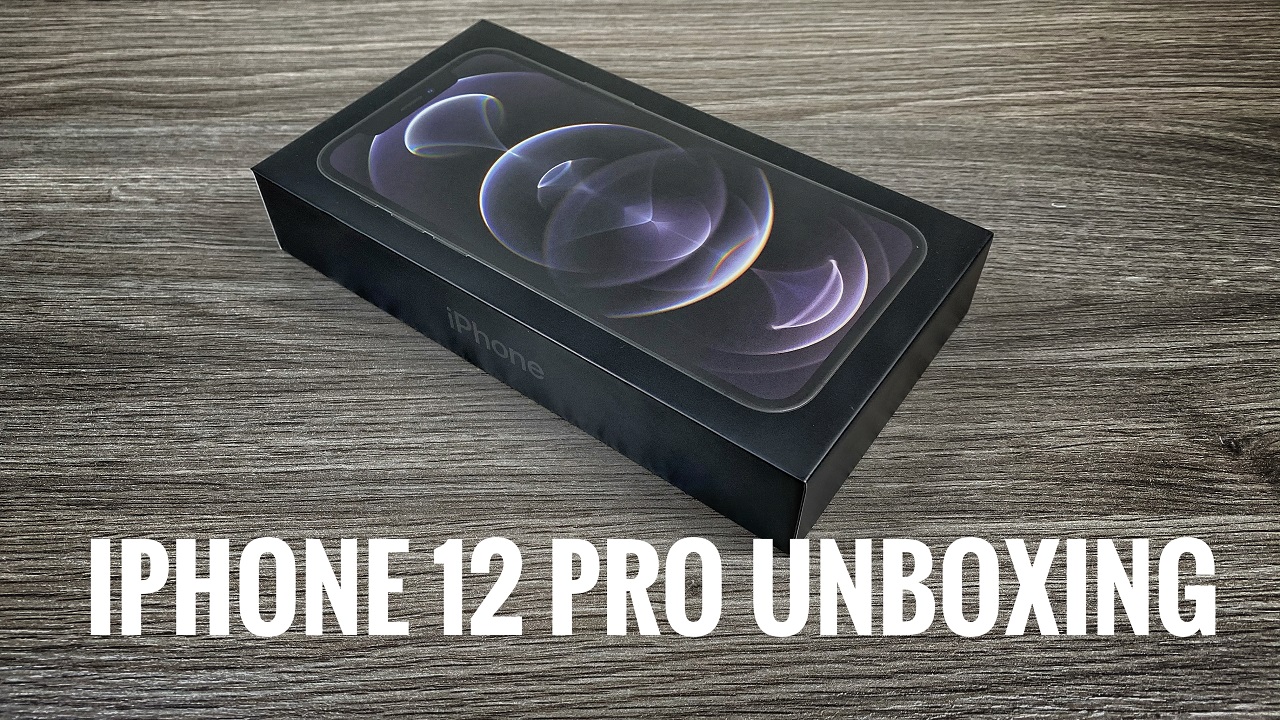


Comments are closed.