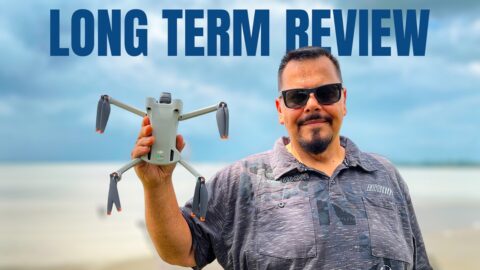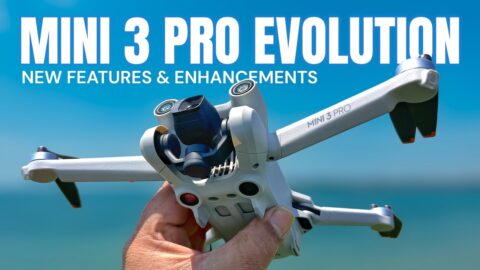A few weeks back the DJI Fly App for the Mavic Air 2, Mavic Mini, and DJI Mini 2 was updated to add some new functionality. In this video overview, we are taking a look at one of the new enhancements and that is the new compass/attitude indicator that DJI has implemented. The compass within the Fly app is used to help orientate yourself to your drone when it is up in the air. It allows you to see which direction it is pointed and can help you bring it home if you lose it up in the sky. Until this most recent update (app version 1.2.2) it was located at the bottom of the screen and had very basic functionality. The newly updated compass and attitude indicator took some design cue’s from the one included in the DJI Go 4 App but also now includes a lot more information including the tilt and angle of the drone when flying. In this video, I go over how to bring up the new compass as it is not initially displayed when you launch the Fly app and how to understand the data that it displays.
You might like

DJI Mini 4 Pro “Return To Home” Guide for Beginners
7 months ago

DJI Mini 4 Pro – How To Create a Waypoint Mission
7 months ago

DJI Mini 4 Pro -14 Reasons To Upgrade
7 months ago