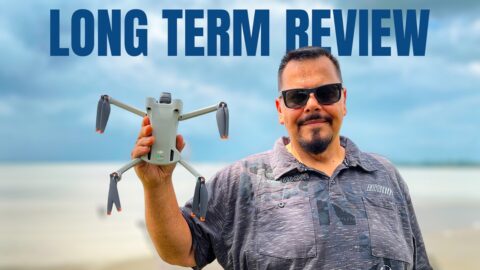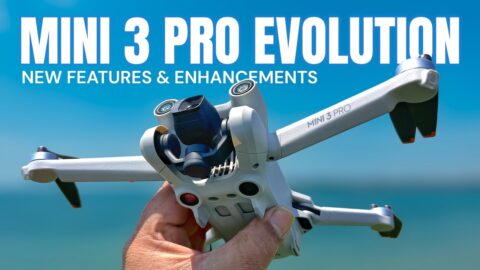In this video, I am explaining and demonstrating what the FPV gimbal mode setting is for the DJI Mini 3 Pro in the DJI Fly App. Under the control tab, there are two settings for the gimbal you can have it on follow mode which is the default or you can set it to FPV mode. This FPV gimbal mode on the DJI Mini 3 Pro enables the drone to mimic the look of footage captured on a traditional FPV drone and can add some interesting footage to your drone video edits. It takes some time and patience the get the footage to look smooth but it is definitely something you should try if you are brand new to flying the DJI Mini 3 Pro.
Freewell ND Filters (Amazon) https://amzn.to/3RwxVzj
Freewell ND Filters with Polarizers (Amazon) https://amzn.to/3IBEbBP
DJI Mini 3 Pro (DJI Website) https://bit.ly/3HHlLiy
DJI Mini 3 Pro (Amazon) https://amzn.to/3PQMnBz