In the past PolarPro has released the Katana cinema tray system for DJI Consumer drones such as the Spark, Mavic Pro, and Mavic Air. The Katana Cinema Tray is a system that allows you to mount your drone and gives you hand grips and a place to mount your smartphone essentially turning your drone into a nice stabilized ground camera. The Katana was upgradable and would allow you to purchase different brackets to accommodate different drones without having to purchase the whole system if you wanted to use it with a different drone.
The Katana for DJI Drones relies on the drones WiFi connectivity to work effectively, this basically would eliminate the need for the remote and you could still get a video feed and use the menu system on your smartphone. The DJI Spark, Mavic Pro, and Mavic Air were all capable of connecting directly to WiFi for this setup to work. With the Mavic Pro, there was a toggle switch on the bottom of the drone that allowed you to switch for RC mode to WiFi mode.
DJI did away with WiFi Connectivity with the Mavic 2 Pro and Mavic 2 Zoom and myself I figured there would be no Katana for this new series of drone. The PolarPro engineers, however, came up with a solution to this issue.. With the Katana Cinema Tray for the Mavic 2 Series you now have to mount the remote in the kit as well, this does add quite a bit of bulk but all in all it does work very well, in fact, it does have some new positives, you can now use the scroll wheel on the remote to adjusts the pitch (and zoom if using the Mavic 2 Zoom) of the camera while filming. When it is set up it does not feel overly heavy, it balances nicely and it is comfortable to hold.
This setup is definitely not for everyone, there are many who wonder why you would want to use such a setup and for me the answer is simple. The camera on the Mavic 2 Pro is quite good. Its a Hasselblad with 1″ sensor capable of 10-bit color, so the question is why wouldn’t you want to use it for ground shots as well. If you out trying to capture some nice cinematic footage with your DJI Mavic 2 Pro or Mavic 2 Zoom, mixing in some nice ground shoots can add a nice touch. Using this setup allows you to match the look and feel of your video. Not to mention many of us already have invested in ND filters for the Mavic 2 series that can be also used when capturing handheld footage. When not in use the Katana has a fairly small footprint and can easily store in your camera bag or drone backpack.
If you were a fan of the original Katana cinema tray, I am sure you will like this new setup. It does take some getting used to but in the end, it does work well. You can watch my YouTube video to see the Katana Cinema Tray for the Mavic 2 in action and how to set it up and install the Mavic 2.
Katana for Mavic 2: https://amzn.to/2WBoMsM
Katana for Mavic Air: https://amzn.to/2MOMvB8
Katana for DJI Spark: https://amzn.to/2D5ufPz
Katana For Mavic Pro: https://amzn.to/2MPl2zf
SkyReat Lightning Cable: https://amzn.to/2D4u5YX



Whats included in the PolarPro Katana for Mavic 2 Pro and Mavic 2 Zoom box.

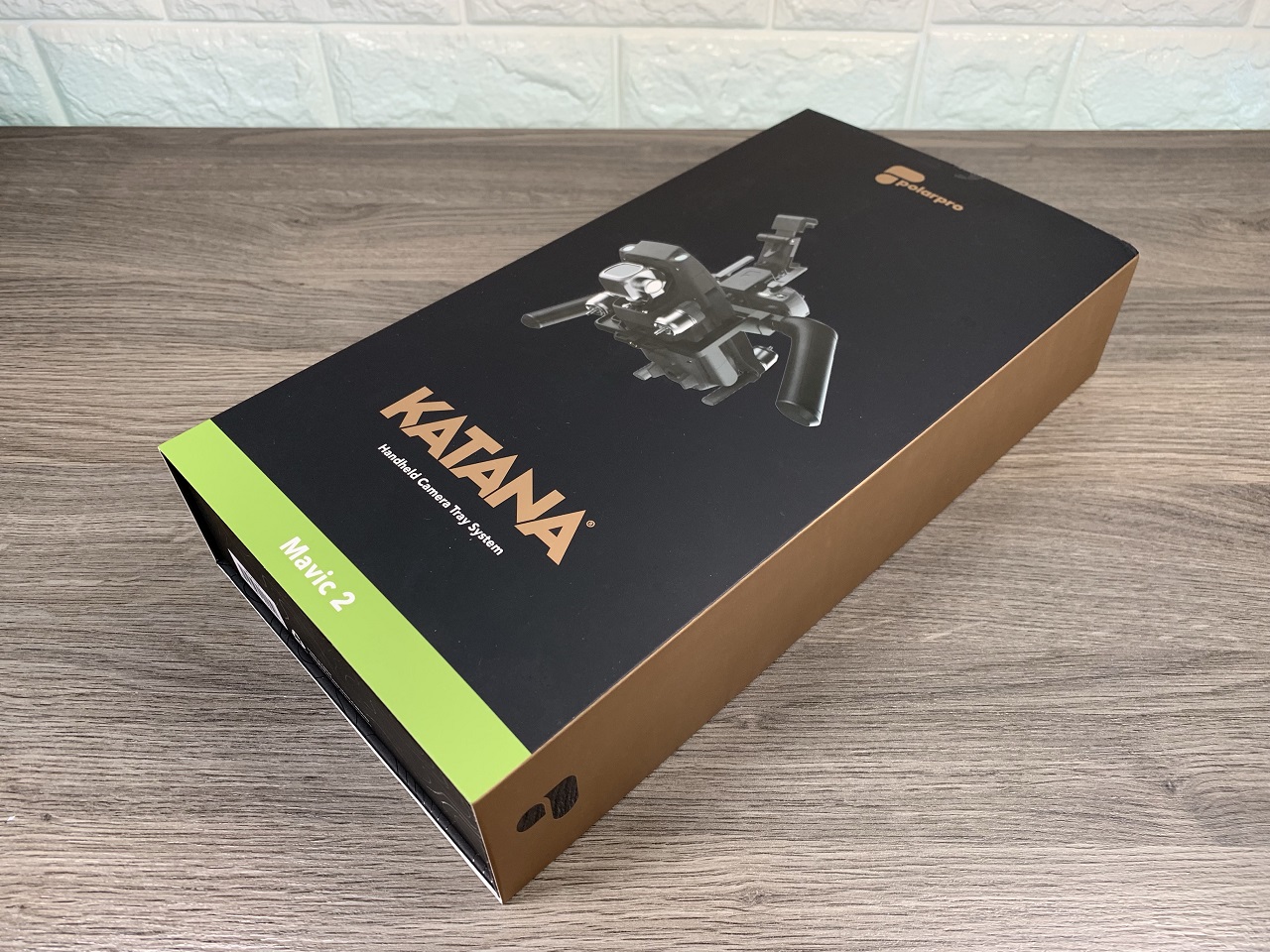





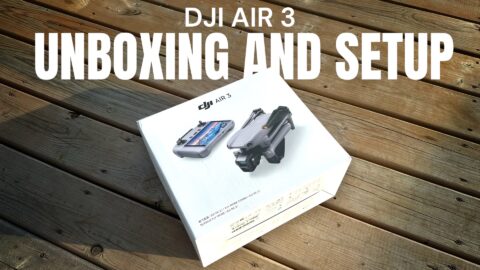

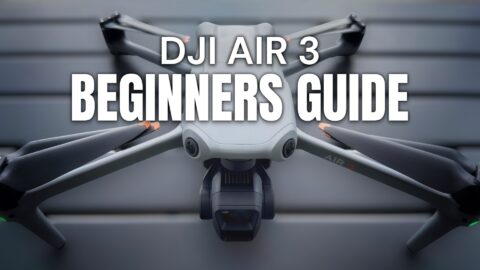




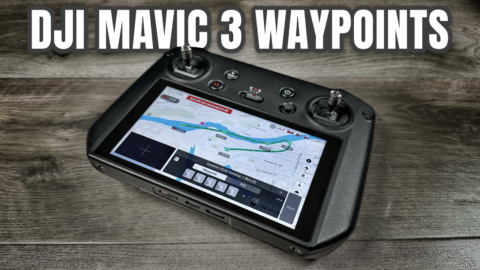
Comments are closed.