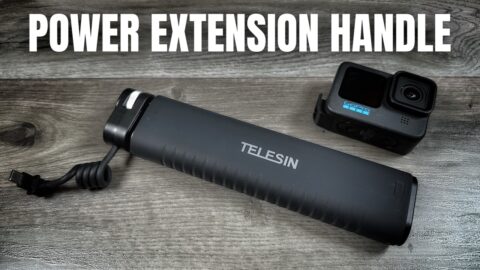In this video tutorial, we are taking a look at how to edit your GoPro slow-motion footage on your mobile devices such as an iPhone or iPad. If you are new to GoPro slow-motion footage we go over the basics of frame rates and how it all works. We take a look at some popular video editing apps such as LumaFusion and iMovie and show you how to adjust and edit your slow-motion clips. Creating stunning GoPro slow-motion is easy once you master a few basic principles. Watch our video as we demonstrate everything you need to know about GoPro slow-motion video settings.
You might like
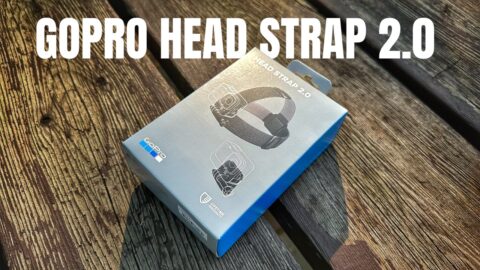
GoPro Head Strap 2.0 – NEW Configurable Design
12 months ago
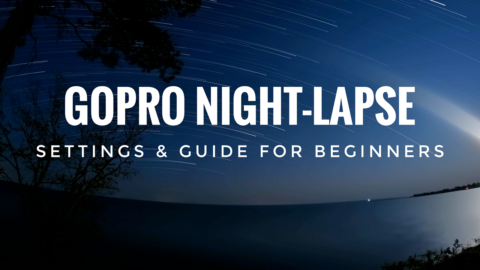
Best GoPro Night Lapse Setting
12 months ago

GoPro Battery Charger Power Bank By Telesin
1 year ago

GoPro Boom Arm – New Official Accessory
1 year ago