One question that I have been asked quite a bit since the release of the GoPro Hero 9 Black is which gimbals are compatible and which one do I recommend. That’s is not an easy question to answer as many of the gimbals on the market are no longer compatible due to the change in the form factor of the Hero 9 Black. Most GoPro gimbals on the market are made to fit and balance a very specific size and when GoPro changes it up that means they are no longer compatible. We saw this last year as well when GoPro introduced the Hero 8 Black, it had a design change as well and all of a sudden popular gimbals like the FeiyuTech G6 were no longer compatible. A few months down the road FeiyuTech released an adapter that did make the Hero 8 compatible but unfortunately, that new adapter will not work with the Hero 9 Black.
For myself, I think the Zhiyun Crane M2 is the best gimbal on the market right now to use with the GoPro Hero 9 Black and this is due to a few reasons. The first reason is that this Gimbal is not designed for one specific camera. You can use it with GoPro’s, Small Mirrorless, and DSLR’s as well as most smartphones. It is a very diverse gimbal and what this means is no matter if GoPro changes the form factor of the Hero 10 Black next year, your gimbal will not be rendered obsolete. The second reason is that it is more adaptable to the GoPro configuration you want to use. For example, you can use your Hero 9 Black while mounted in the media mod with the Crane M2. You can even attach a light or microphone and the Crane M2 will continue to work flawlessly. This is something that you just can not do with traditional GoPro gimbals. And lastly, the Crane M2 still retains a nice small profile which is important to me when it comes to packing, storage as well as travel. The Crane M2 is light and this is very important if you have to hold a gimbal for several hours at a time.
With all the positives of using the Zhiyun Crane M2 with the GoPro Hero 9 Black, there is one negative and that is you must balance the gimbal manually for the Hero 9 Black before you can use it. A tradition GoPro gimbal is already setup and balanced for the GoPro for which it is designed for. All you have to do is attach your camera, power it up and you are ready to go. Because the Crane M2 is not made for one specific camera it must be balanced first and this can be a daunting task especially if you have never balanced a gimbal before. The nice thing is, however, once you have balanced it once you won’t have to do it again, that is unless you want to mount a different camera on it. Watch our video as we go over why the Crane M2 is the best gimbal to use with your GoPro Hero 9 Black.
Do We Still Need GoPro Gimbals In 2020
Another good question is do we even still need to use GoPro Gimbals in 2020, after all, stabilization on the Hero 9 Black with HyperSmooth 3.0 is incredible. This is not a simple “Yes” or “No” answer. I guess it all boils down to each individual and how they use their GoPro. I would say, for the most part, the answer is “no” for everyday use, recent GoPro’s have such good stabilization that they can give you smooth results almost as if they are mounted on a gimbal. For everyday use, we no longer need gimbals, gone are the days of shaky GoPro footage and really this is a good thing as gimbals are bulky and can be a pain to use and lug around. However, there are some reasons why you would still want to use a gimbal with your GoPro Hero 9 Black.
- Low Light Conditions: GoPro’s such as the Hero 9 Black use EIS (Electronic Image Stabilization) to keep the video smooth, the downfall to EIS is that there must be a good amount of light. As soon as you enter a dark area or if you use your GoPro at night, the EIS just falls apart you your footage is no longer stable. In low light environments or if you are filming at night a mechanical gimbal will always produce better results.
- ND Filters: Using an ND filter cuts back on the light that can enter the sensor and as stated in the first point this will affect stabilization. If you are filming with ND filters handheld it is still a good idea to us and Gimbal to achieve nice smooth footage.
- Smoother Panning: If you will be doing a lot of panning moves with your GoPro, a gimbal will always give smoother more consistent panning shots. If you are capturing cinematic B-Roll with your GoPro than a Gimbal is still your best choice.
- Creative Jib or Crane Style Shots: Attaching a long handle to your gimbal will allow you to capture JIB or Crane style shots that look really impressive and that is something that you just can not achieve filming handheld with your GoPro.
- Power Your GoPro: Most gimbals have a feature that allows you to charge your GoPro from the gimbals battery, this allows you to film for much longer periods of time and not have to swap out GoPro batteries all day.
- Motion Timelapses: Most modern gimbals have options for motion time-lapses. You can set specific points and timing and the gimbal will follow that specific path. This can make for some really dynamic and visually interesting GoPro time-lapses.
- Remote Control Motion: When you mount your GoPro on a gimbal and have it set on a tripod, you can control the motion of the gimbal remotely. This can be a handy feature for many different scenarios.
- Extra Weight Means Smoother Shots: The simple fact that trying to achieve smooth shoots with a camera as light as a GoPro is can be challenging. Having the extra weight of the gimbal really helps at achieving those very specific shots with more precision.


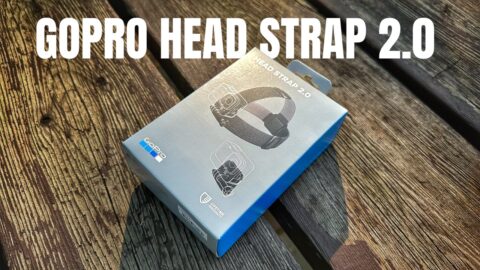
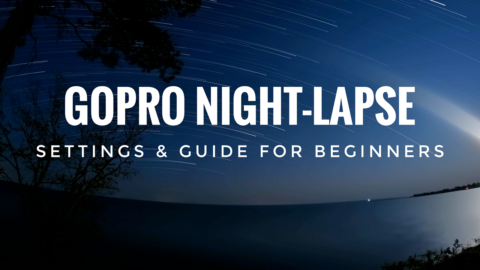





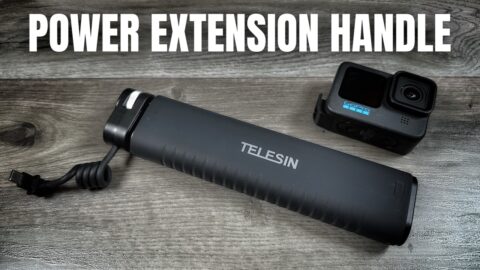
Comments are closed.