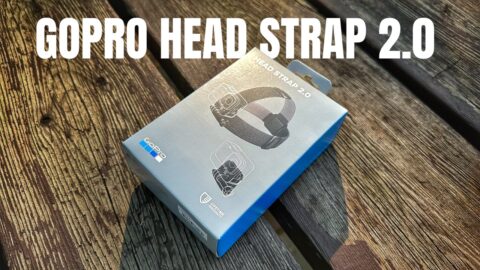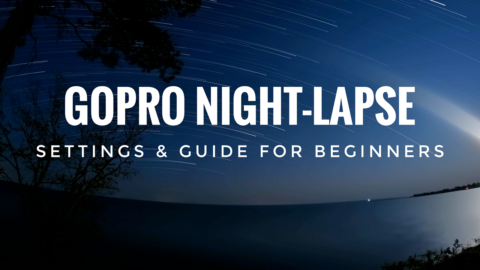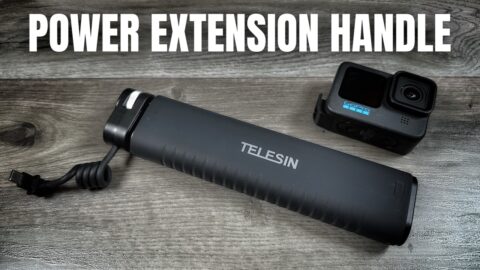Here is an easy to follow step by step guide on how to edit beautiful time-lapses in GoPro Studio.
GoPro Studio is a powerful tool when it comes to editing your GoPro timelapses. This tutorial covers all the basic editing techniques you will need to create stunning time-lapses that you have filmed with your GoPro. The topics that we cover in this tutorial are.
- Importing your media. Both image sequences and videos
- How to combine your time-lapse image sequence into a time-lapse video
- Converting your time-lapse in GoPro Studio
- Introduction to timeline editing
- The GoPro Studio work area
- Colour correction of timelapses
- Adding motion/movement in your timelapses
- Speeding up and slowing down your timelapses
- Reverse effects for your timelapses
- Exporting you edited timelapses
We hope you find this GoPro Studio time-lapse tutorial helpful. Check out the site often as we have many time-lapse tutorials in the works with many tips and tricks to help you create beautiful time-lapses with your GoPro