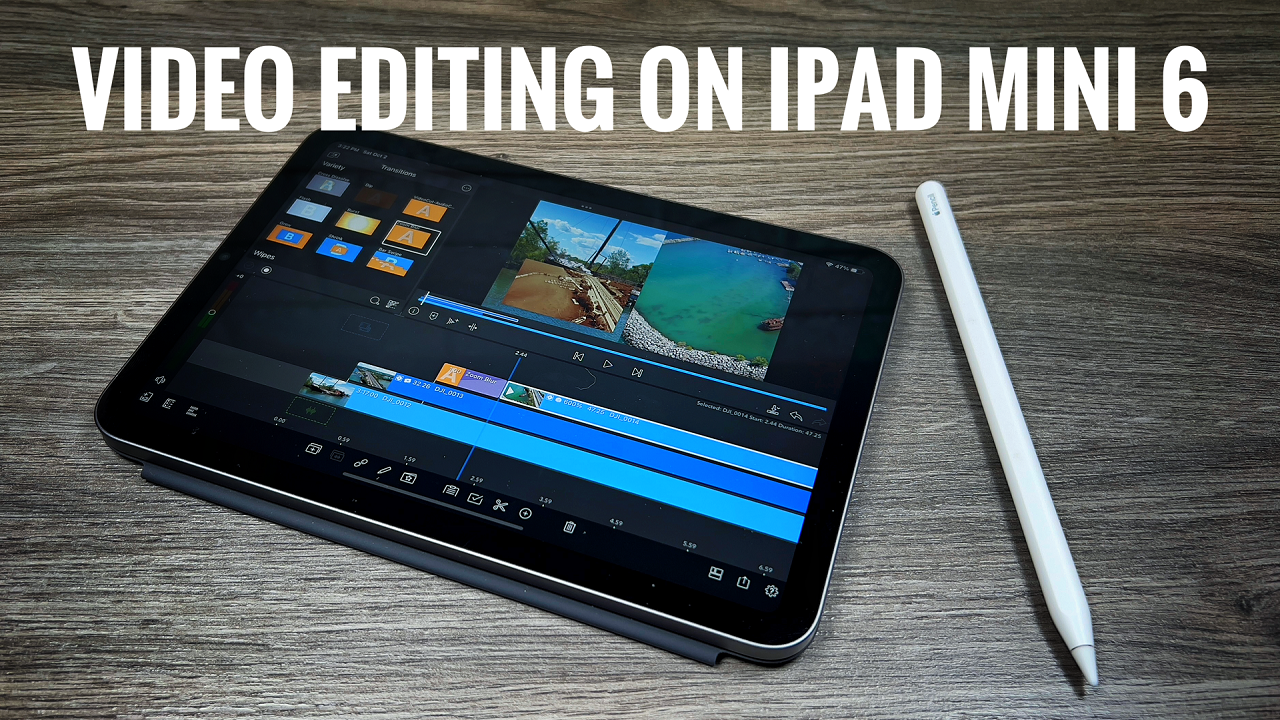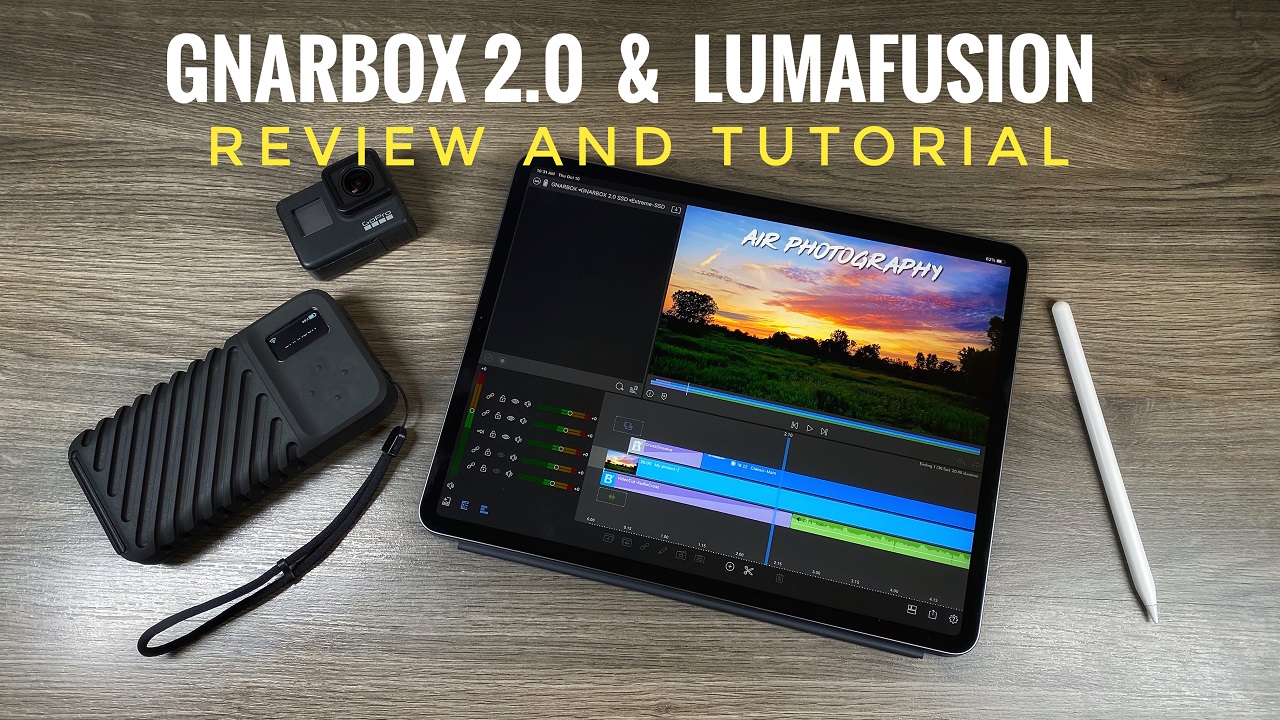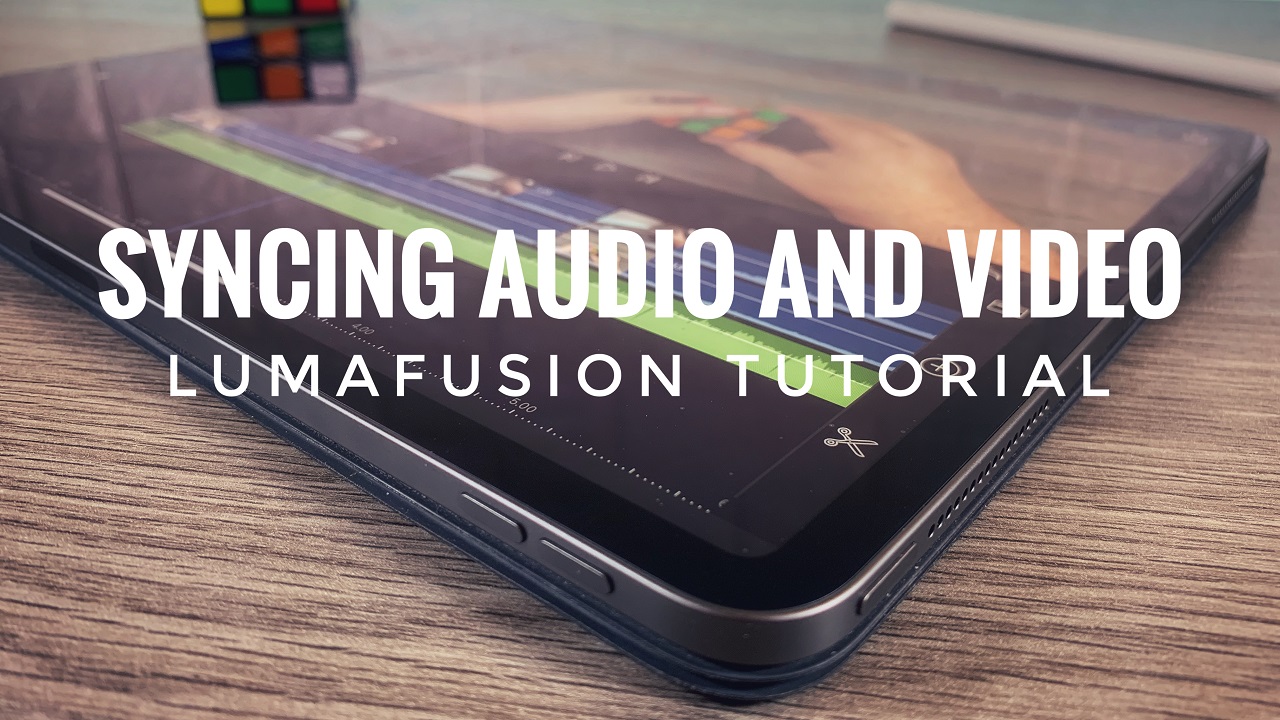In this video, we are taking a look at some free drone video editing software called LightCut. This video editor is unique in the fact that DJI is officially recommending to use this editor with their drones and cameras such as the Action 2 and the Osmo Action 3. One of the main features of this video editing software is you can connect wirelessly to the DJI Mavic 3 series or the DJI Mini 3 Series drones and get real-time previews of the footage on the memory card, edit, and export without having to copy the footage over to your smartphone first, saving you a lot of time and storage space. This video editing software is AI-driven and can allow you to edit interesting clips with your drone footage for social media with just a few taps. In this video, I give a basic overview and tutorial of the LightCut app, how to use it, and how to connect to your DJI products.
LightCut (DJI Website) https://www.dji.com/ca/lightcut
If you would like to support my channel. You can “buy me a coffee” using the link below. All funds go back into the channel so I can continue to create informative content.
https://bmc.link/airphotography