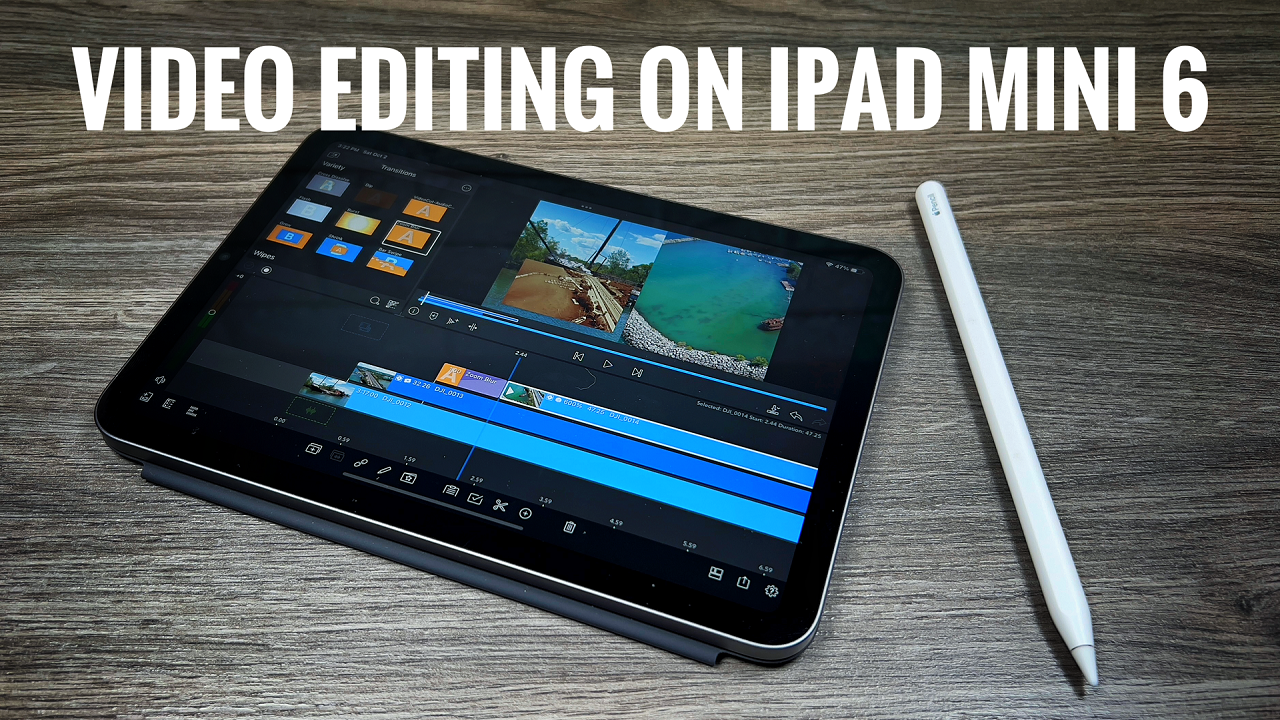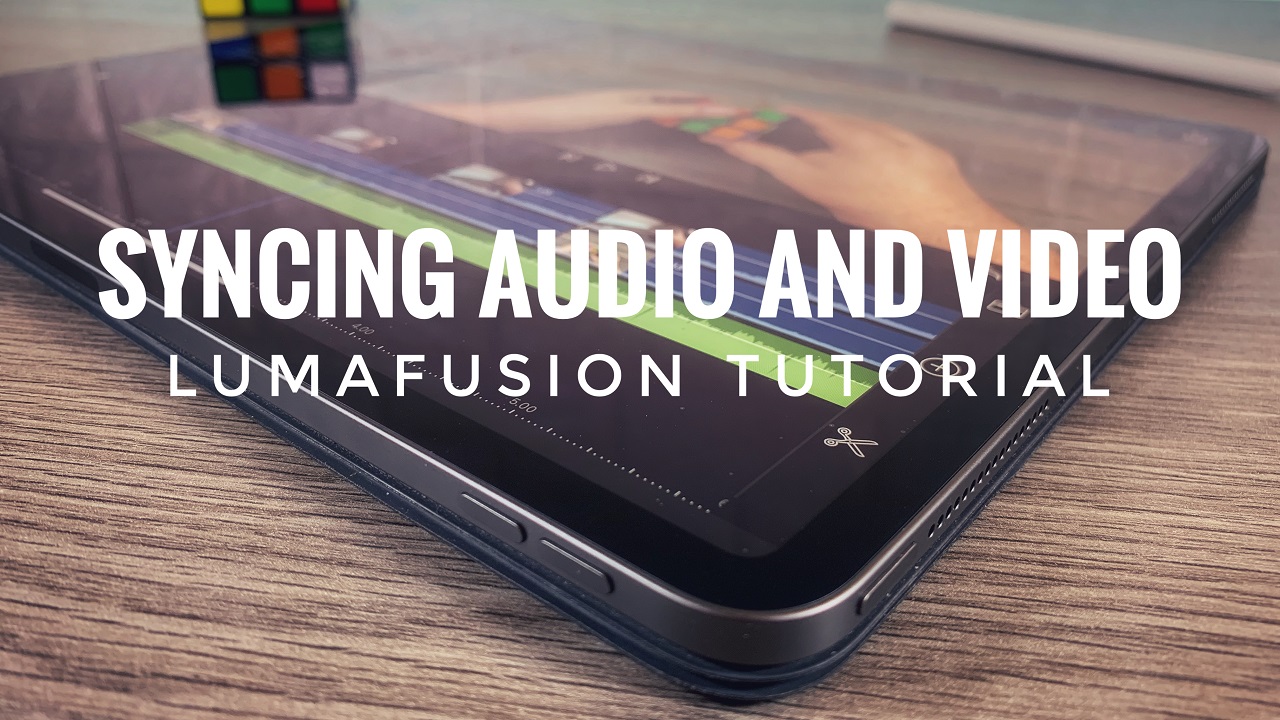In this video tutorial, I show you how to use the new GnarBox 2.o with LumaFusion. In this tutorial, I am using an iPad Pro 3rd generation with USB-C. If you’re using an iPad or iPhone with a lightning port, not all features I demonstrate will be compatible. I cover the basic functions, settings, and modes of the GnarBox 2.0. I offer some tips on how to speed up transfer speeds by using Ethernet USB mode. The Gnarbox 2.o is expensive but a great tool for mobile photographers and video content creators.
GnarBox 2.0 256GB: https://amzn.to/328RovU
GnarBox 2.0 512GB: https://amzn.to/2VB7A6Q
GnarBox 2.0 1TB: https://amzn.to/2IHPgTY