Here is a collection of 5 very useful tips, tricks, and hacks to help you get the most out of your new GoPro Hero 5 Black.
The Hero 5 is GoPro’s latest camera and there are many tips available to help you get the most out of your shiny new camera. The body and styling of the camera are dramatically different than its predecessors and many of the features that we have come accustom to are now completely different. Here is a list of some of the tips and tricks covered in this video.
- How To Remove The Protective Lens Cap. Now that the GoPro Hero 5 is waterproof without a case, there have been some major changes to the lens including a new watertight lens cover. In the event that the lens is scratched our damaged, GoPro has designed the protective lens cover to be replaced. It can be frustrating to get off, but there is a bit of a trick that helps a lot. In addition to Damage, the protective lens cap needs to be removed if mounted in some accessories such as the new dive housing (Super Suit) from GoPro.
- How To Access Settings On The Front LCD Screen. GoPro no longer finds being able to change settings via the front LCD and menu button a priority. This is mainly due to the nice large LCD on the back that is easier to access all the traditional GoPro settings as well as all the new features such as GPS, Image Stabilization and so on. However, there are some situations where being able to view and change the setting via the front LCD is a must. Luckily GoPro has a way to enable this mode via a few synchronized button clicks. One thing to note is that you must upgrade the firmware to the latest version. The firmware that was included in the Initial launch stock did not support this little trick.
- Removing The Side Door for External Power. In order to have the charging and external mic ports accessible while the GoPro Hero 5 Black is mounted in its frame, it is necessary to remove the little side door from the charging port. Don’t worry GoPro designed and engineered this door to be removed and removed frequently at that. Our video shows you how to easily do this allowing you to plug your GoPro into external power or power bank while recording. This is very beneficial when doing long time lapses, long night lapses or if you would like to connect an external microphone. In addition, the door must be removed to mount the GoPro Hero 5 in the Karma Drone and Karma Grip.
- Battery Saving Tips. The GoPro’s batteries are not bad but are not great either. We included a few tips on how they get the longest filing times out of your Hero 5.


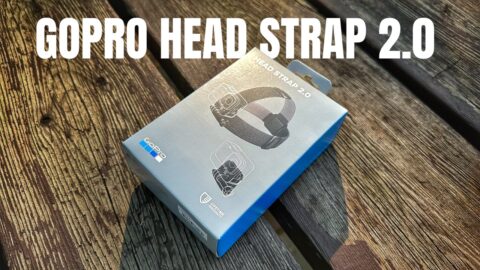
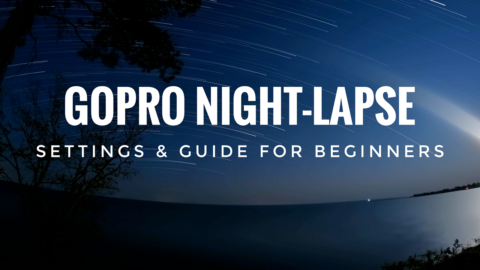





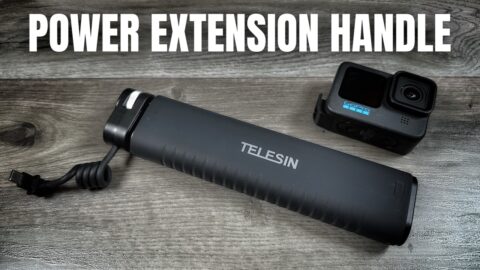
Comments are closed.